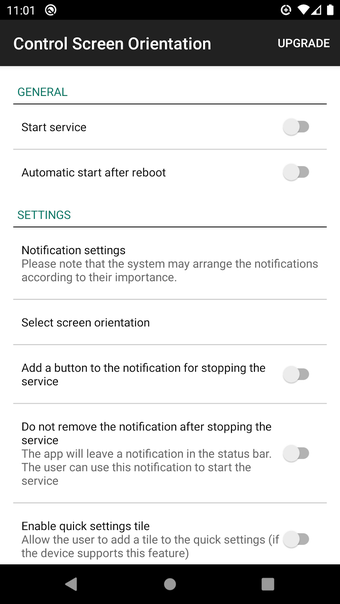Screen rotation control app
control screen rotation is a free utility application coming from developer ah_apps. It's a system tool that helps users control screen rotation on their devices. It allows them to quickly enable or disable the function straight from their drop-down notification bar and works with virtually any app.
Auto rotate
The control screen rotation app lets you dictate when the screen rotation works on your device through an accessible quick toggle bar from your notification window. It comes with seven behavioral presets, the first three being the standard portrait, landscape, and auto-rotate options, which is the standard with devices today.
The next two are the reverse portrait and landscape presets that come in handy. The last two are sensor-based portrait and landscape modes that keep their positions until they're flipped in the opposite direction. Sometimes, a black screen appears when this app is used, which means it doesn't always work.
Handy but inconsistent
Overall, control screen rotation is straightforward and comes with various presets for different scenarios and situations. It has its share of issues as mentioned above, but they're far and few between. If you're looking for a tool for this specific purpose, this app is a solid choice.